Hey, what’s up reader? I know we are all addicted to smart world and wasting our precious time on using smart phones
Generally this happens with everyone and knowingly or unknowingly we are getting additcted to smart phones
In this article we will talk about 3 best apps to stop smart phone addiction today
In the last two years usage of smartphones is doubled due to continuous lockdowns

As we know we are all addicted to social media applications and we will see how to block them for a certain time and get ourselves free and focus on something else
Here is the list of best apps to stop smart phone addiction 1. HelpMeFocus 2. Stay Focused 3. Block Site
Disadvantage of heavy usage of smart phones?
In earlier 1990’s we had no access to mobiles and internet
Kids used to play with friends and spend lot of time with their parents and family members
In the same way parents used to spend their precious time with kids
Actually there was a bond between parents and kids
Suddenly smartphones revolution started in 1995 and we all started getting addicted to smart phones
We are not opposing smart phone revolution but we need to have a control over exessive usage
It is mainly showing impact on kids, infact on all age categories
Advantages of avoiding excess usage of smart phones?
Helps us in focusing on targets to reach our goals
If you are a student or preparing for competetive exams you can concentrate more on your daily targets
Ultimately which helps you reach your long term goals
If you are an employee or housewife or a grand parent you can save your time
We can spend that precious time with your kids in focusing on their goals
Avoiding excess usage of smart phones can make our future better in all the aspects
You may get bored with the advantages and disadvantes I explained above
Hope you can forgive me on that part, let’s quickly dive into the list of apps that can save our time
1. HelpMeFocus
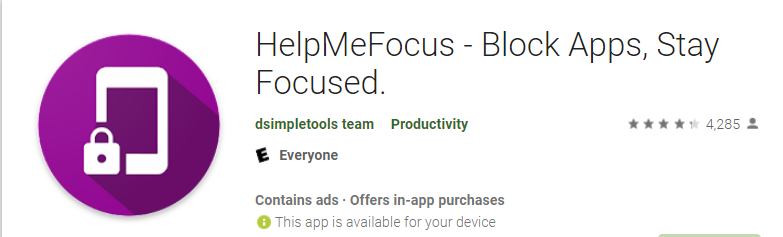
Help me focus is the best app to block apps to save time and helps us to be focussed
It has the free features and pro features
Steps to use:
You need to download the HelpMeFocus app from the play store and permit the app for usage access and display over other apps
Screenshots are shown below for reference
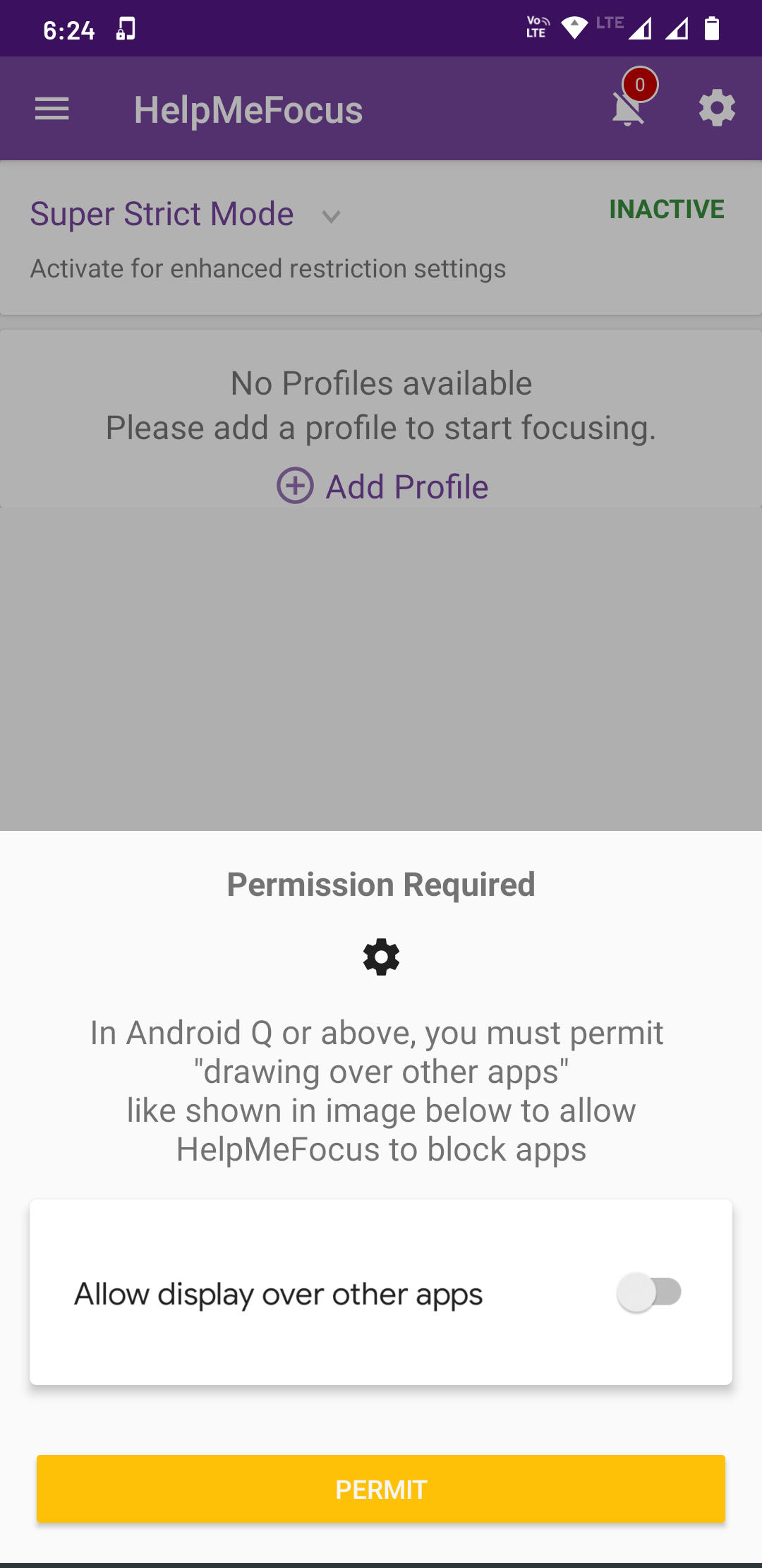
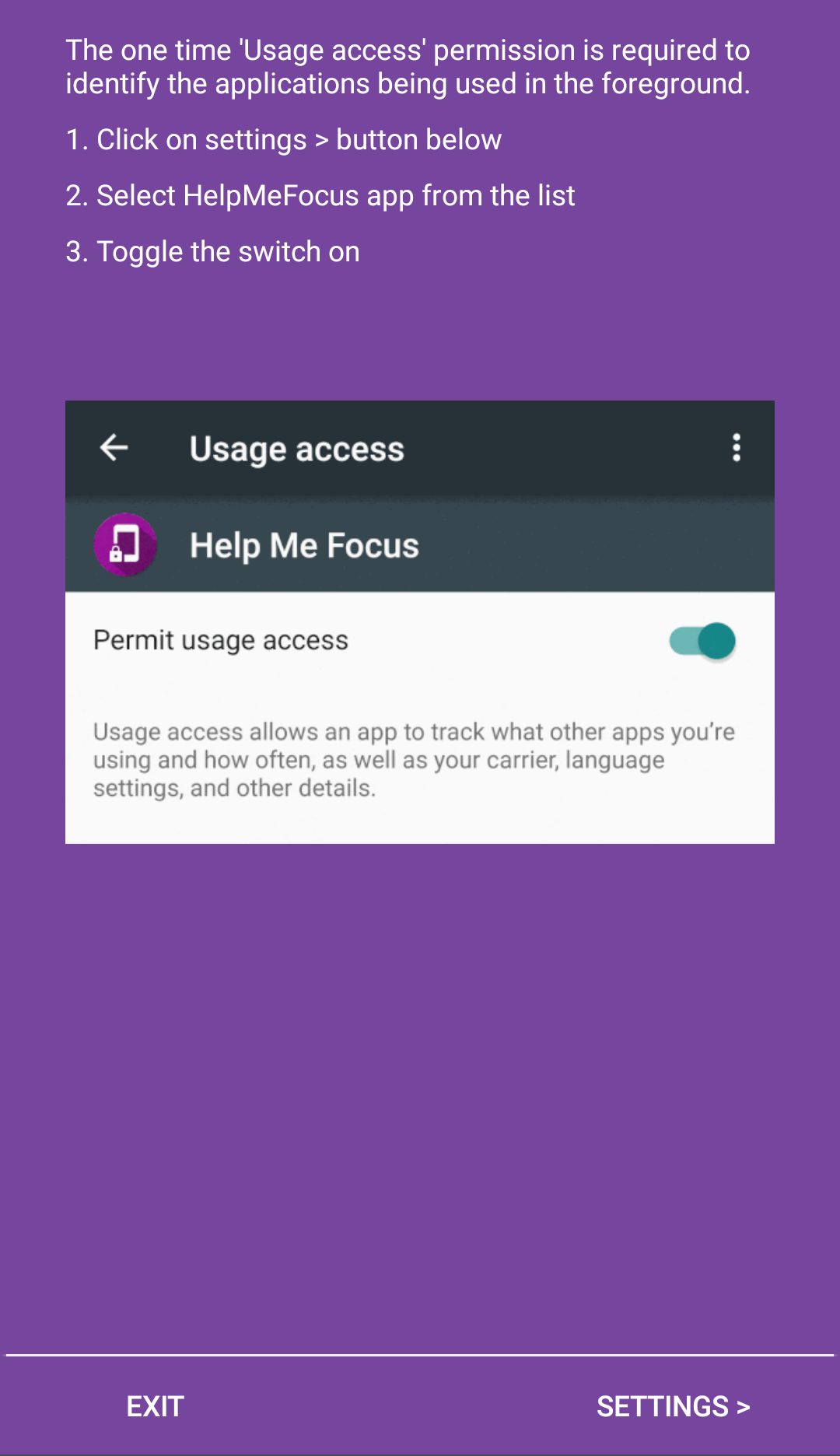
Once you permitted the app to use the options above you will have an option to add a profile where you can add apps to the list
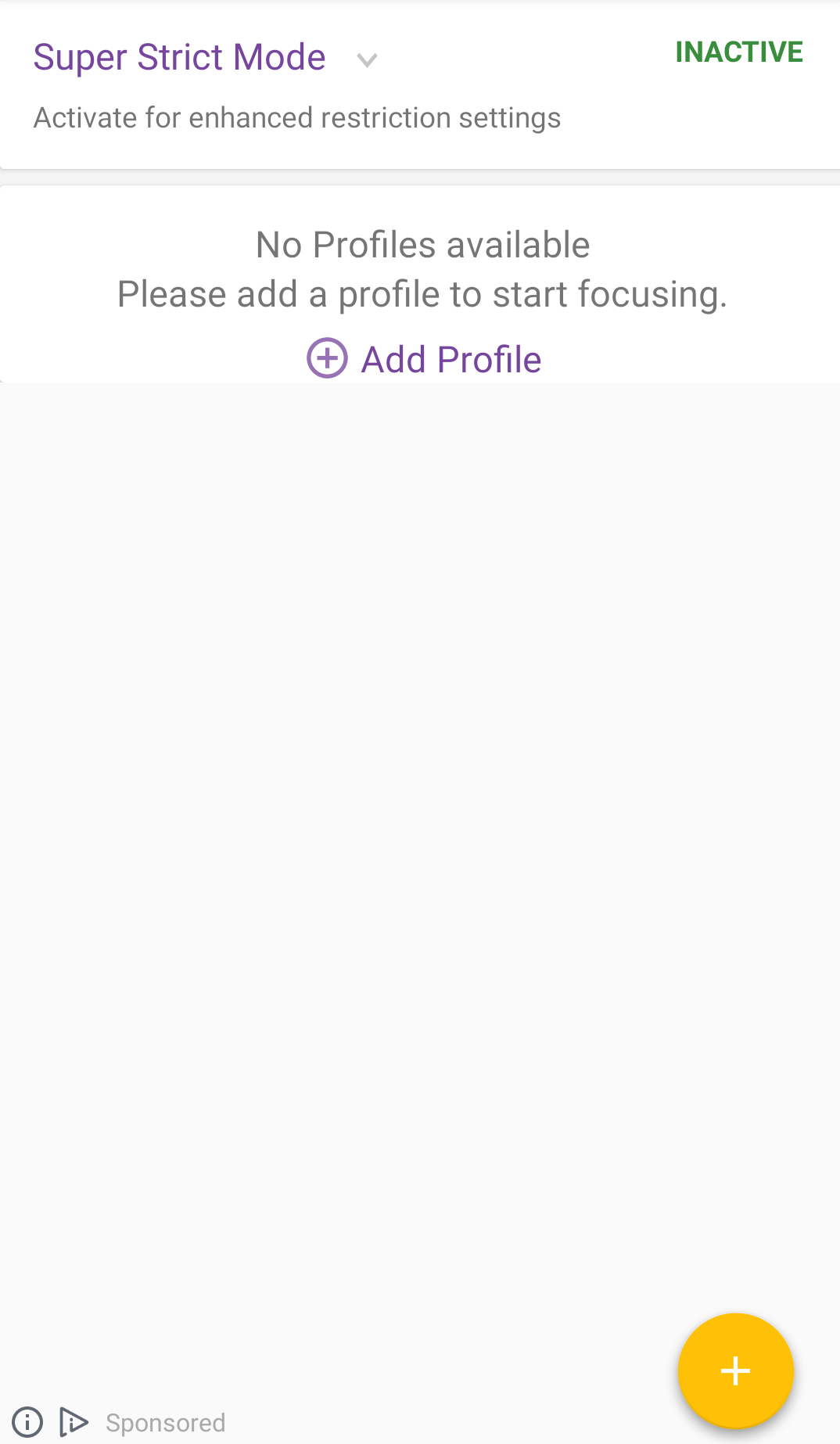
Here on the next screen, you need to choose the Instant block option
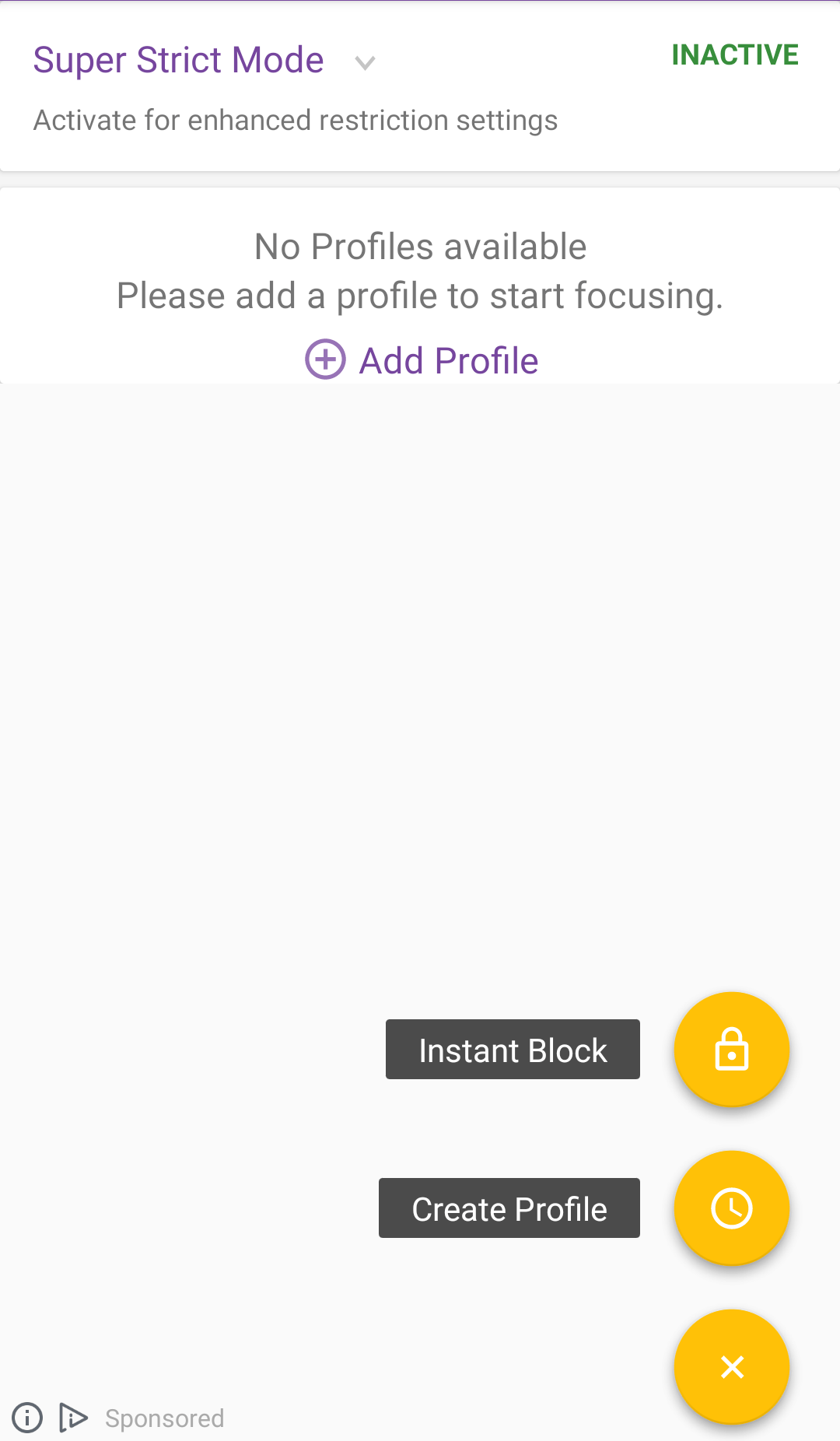
You can simply add the apps to the list as shown below
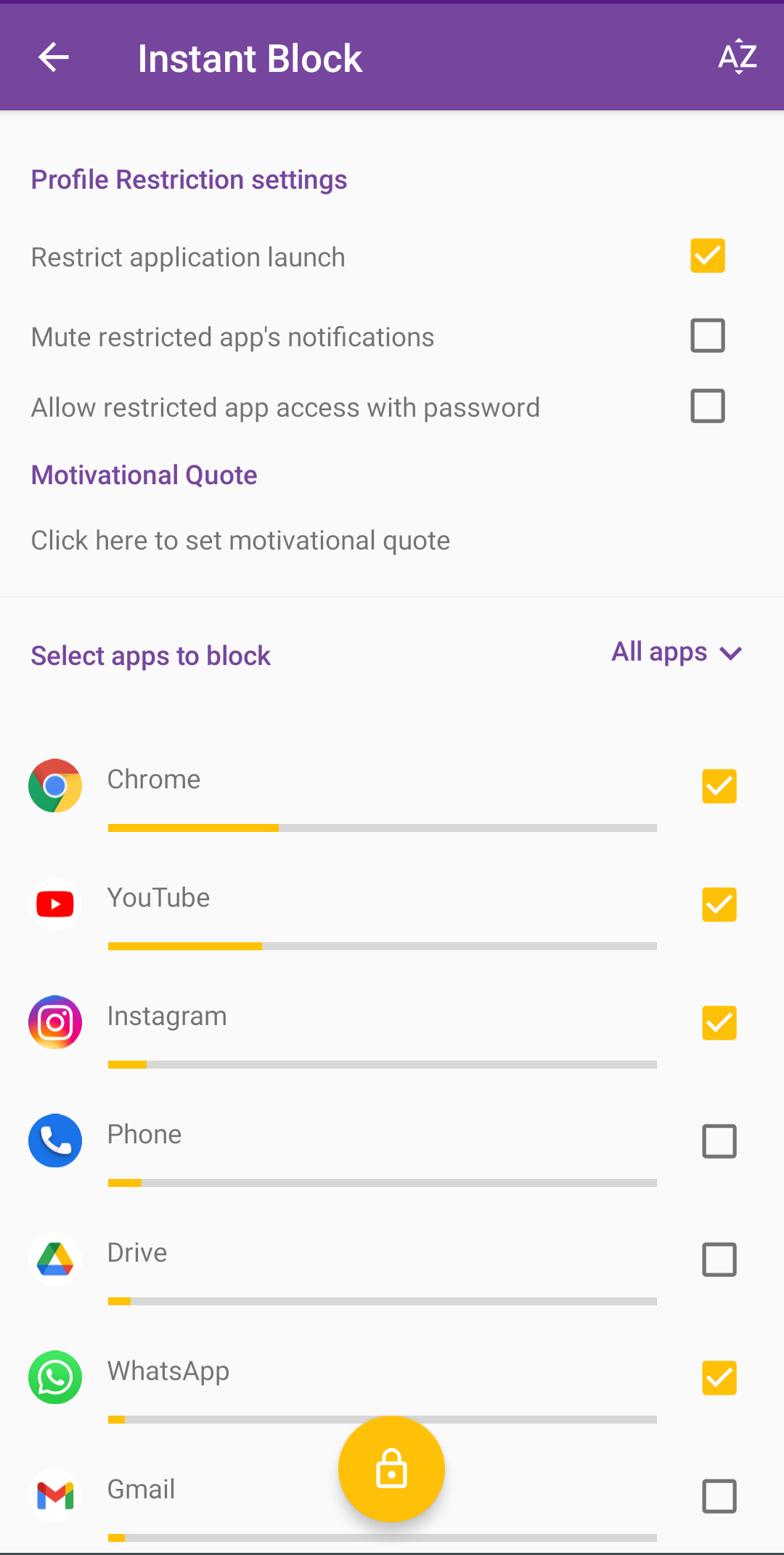
Next steps you will have to set the timer and it is available only for 55 minutes with the free version so far
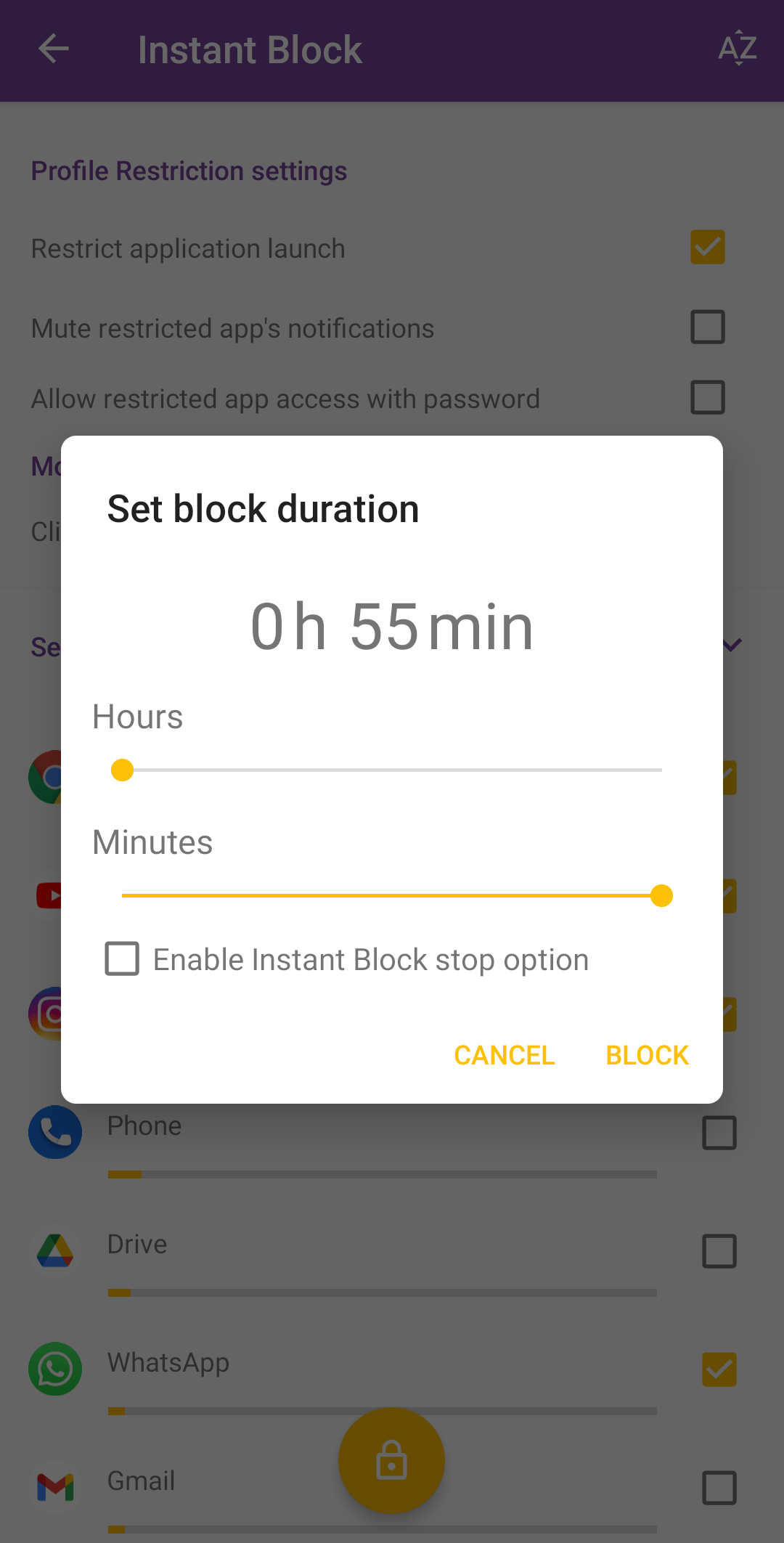
You can activate the timer and selected apps will be blocked for 55 minutes
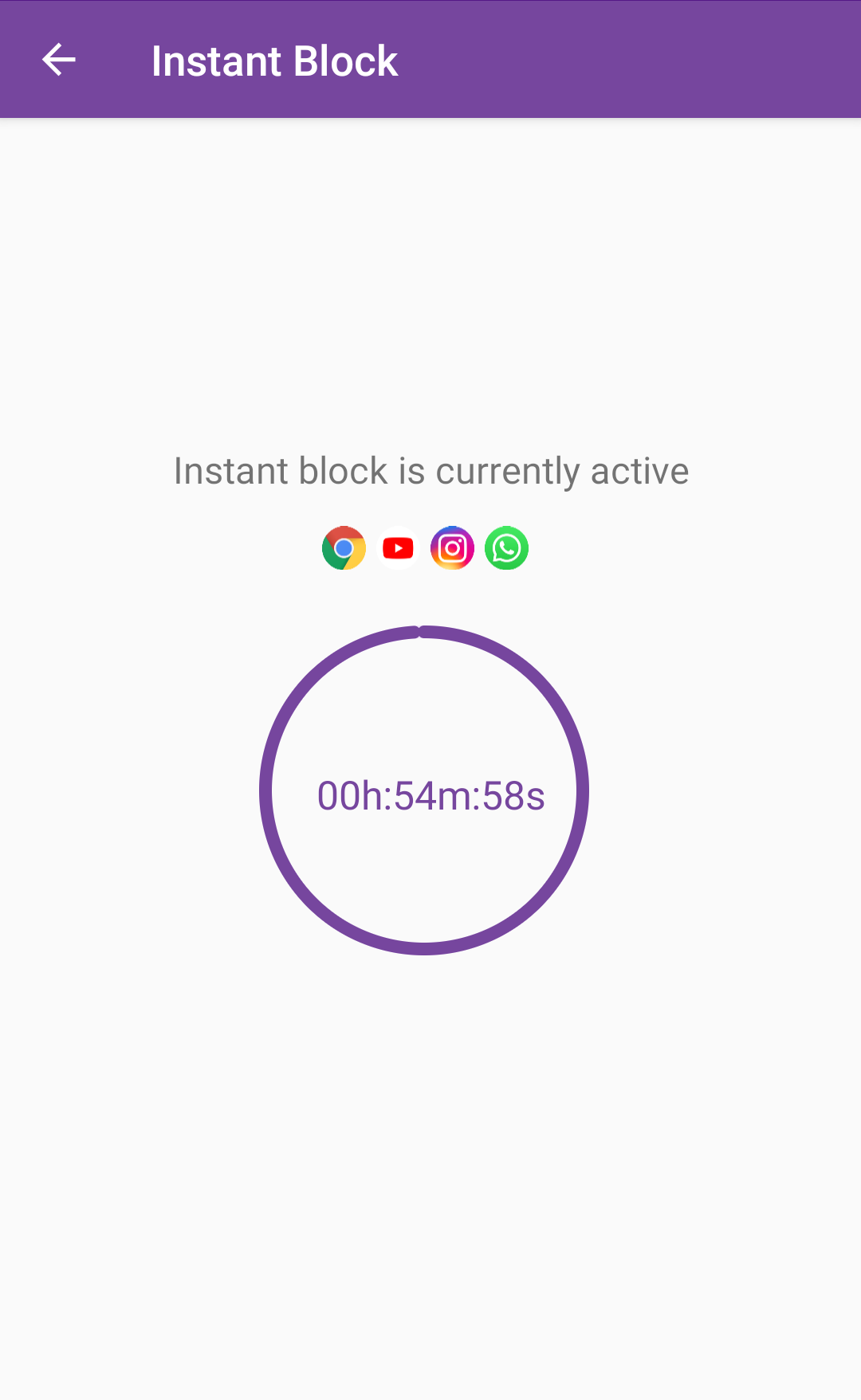
Pros:
Let’s you block unlimited apps in one go
You can enable mute notification option to stop notifications from blocked apps
Cons:
Blocking time is only available for 55 minutes
All other options are available in pro version as shown below
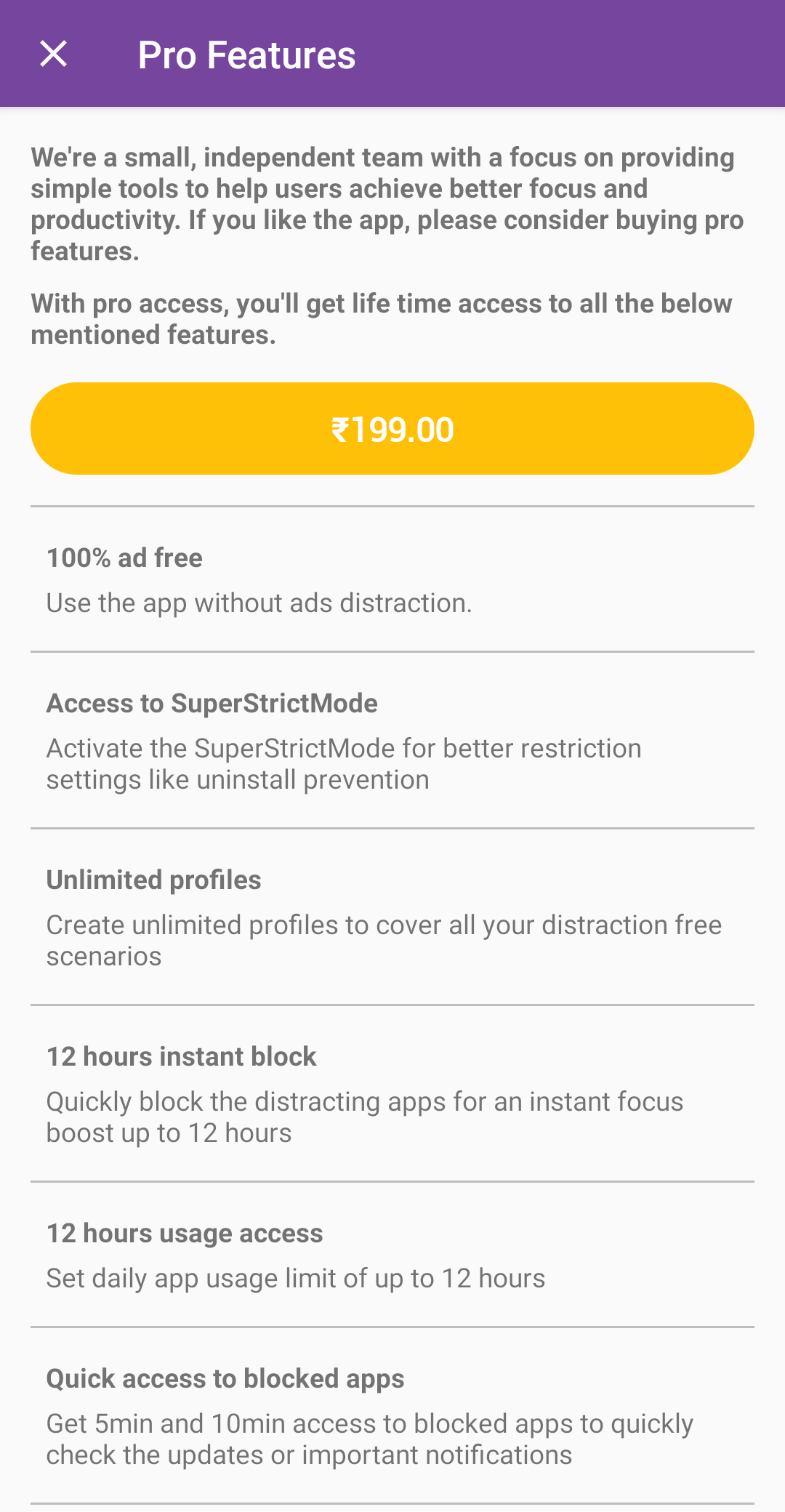
2. Stay Focused
Stay Focused is the second best which helps us block the apps and stay focused
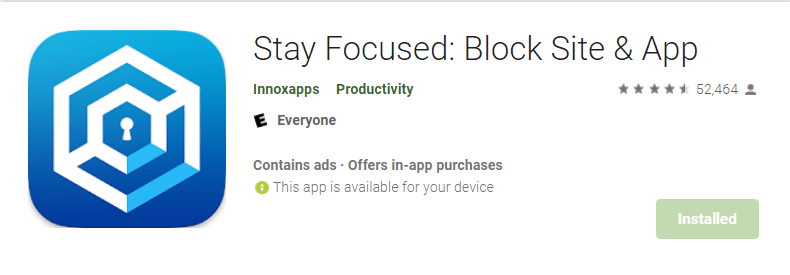
Steps to use:
You need to accept the privacy policy of the app and continue next
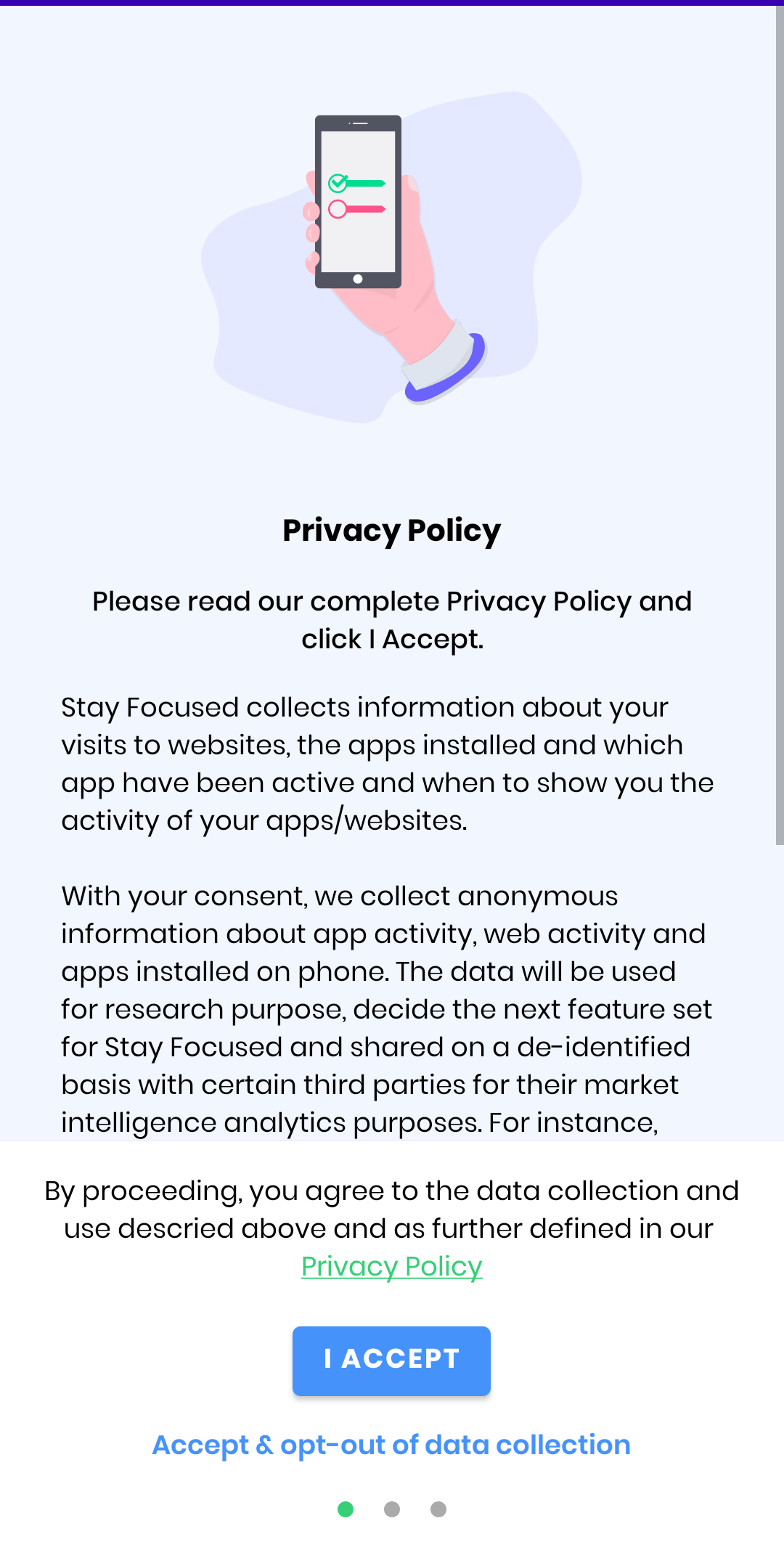
On the next step you need to permit the app for usage access and display over other apps
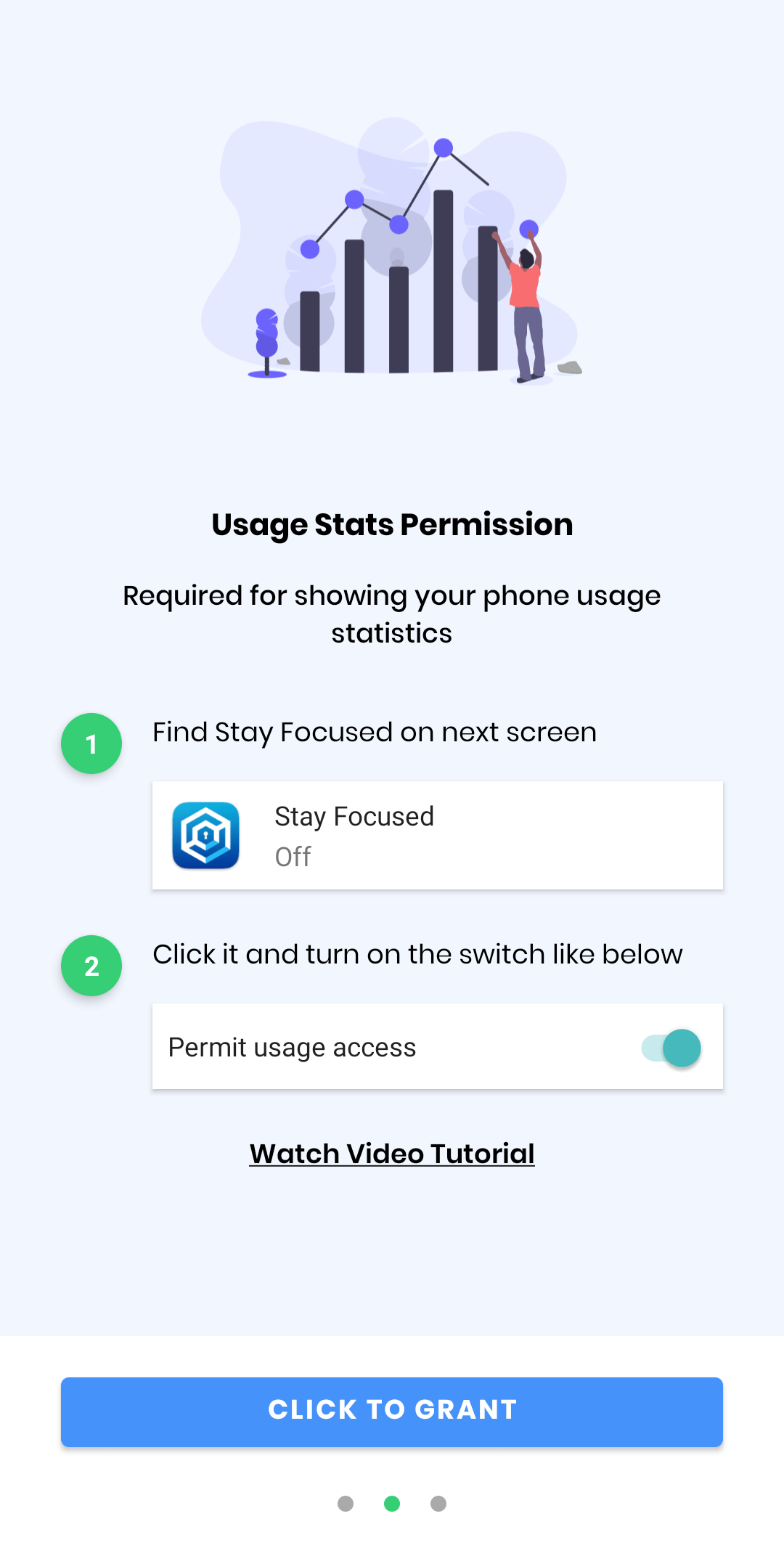
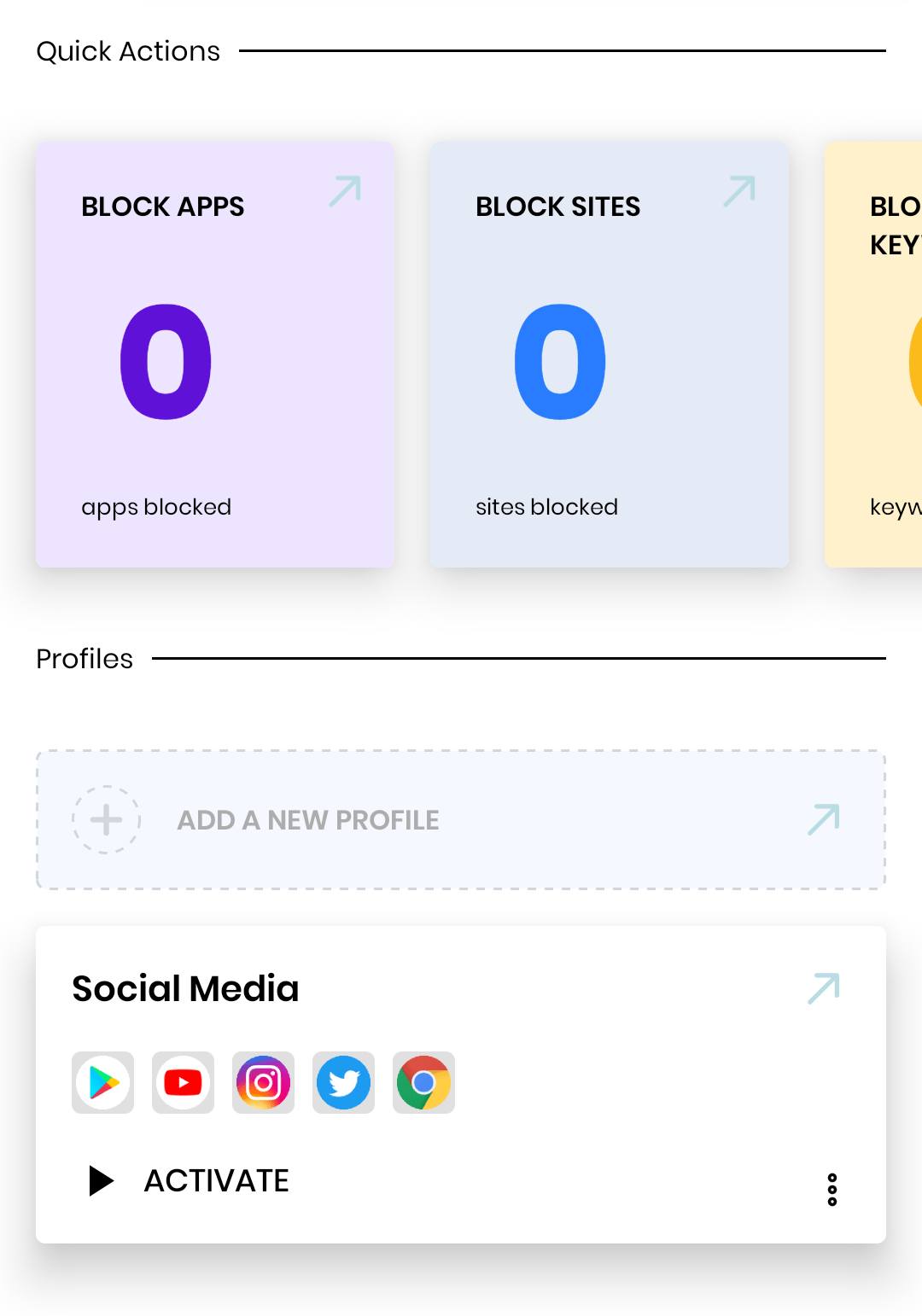
Once you grant an access, you will have an option to select the apps to block on a next screen
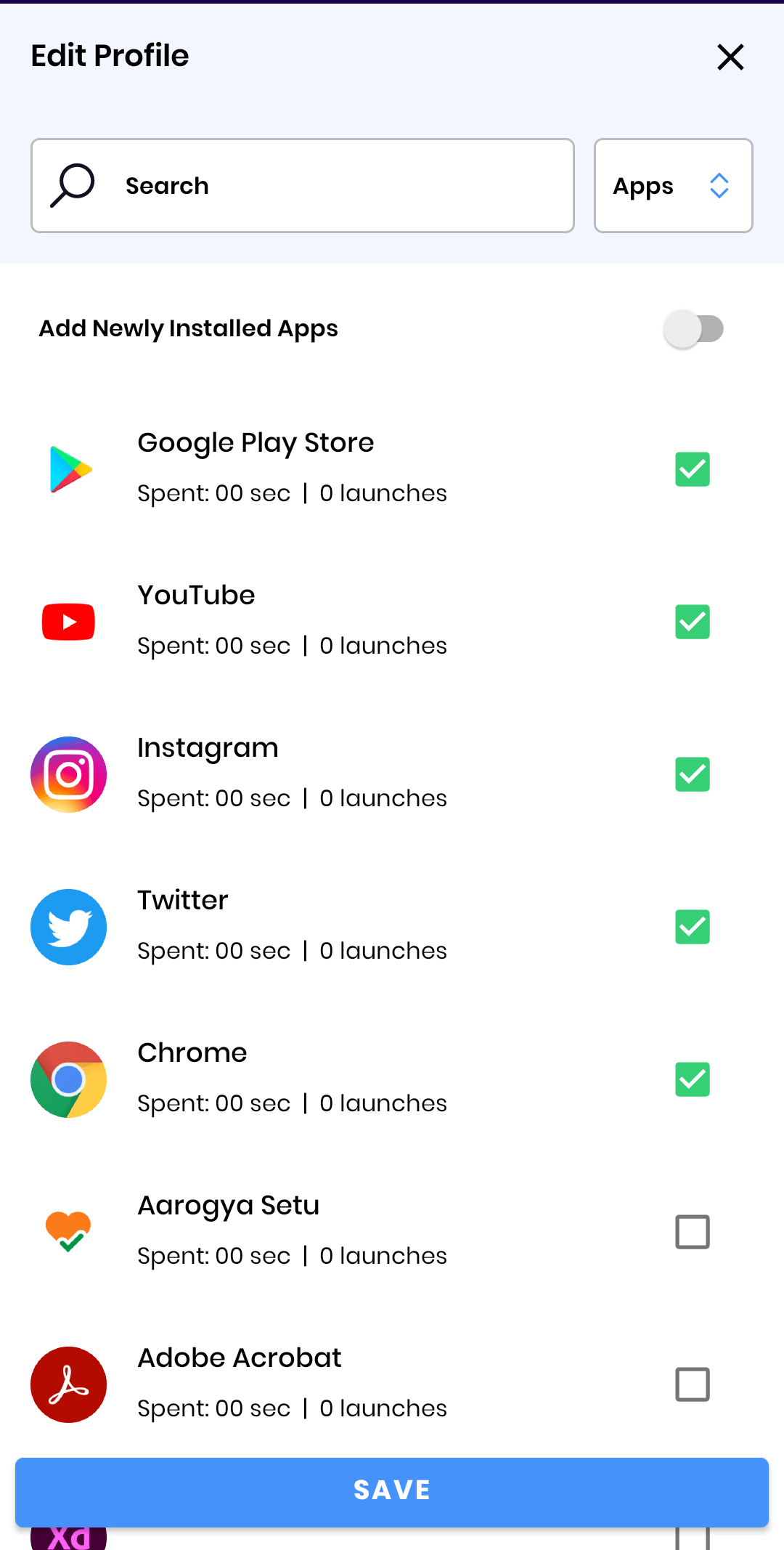
You can simply select the time to continue blocking apps to be focused
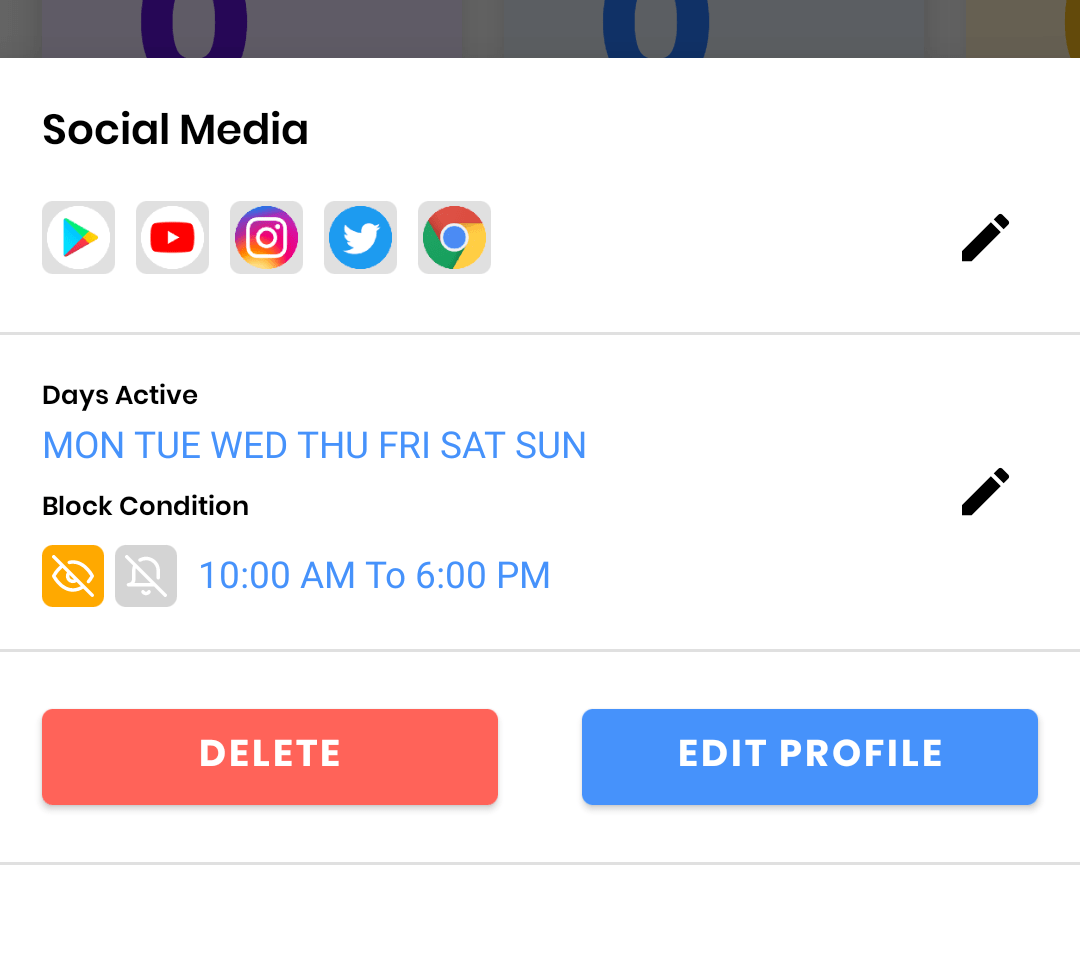
Pros:
You can block the apps for more than 12 hours
You can also set the blocking time based on days
Cons:
We can’t block more than 5 apps
If you would like to block more than 5 apps you need to switch to pro version
Pro features are shown below
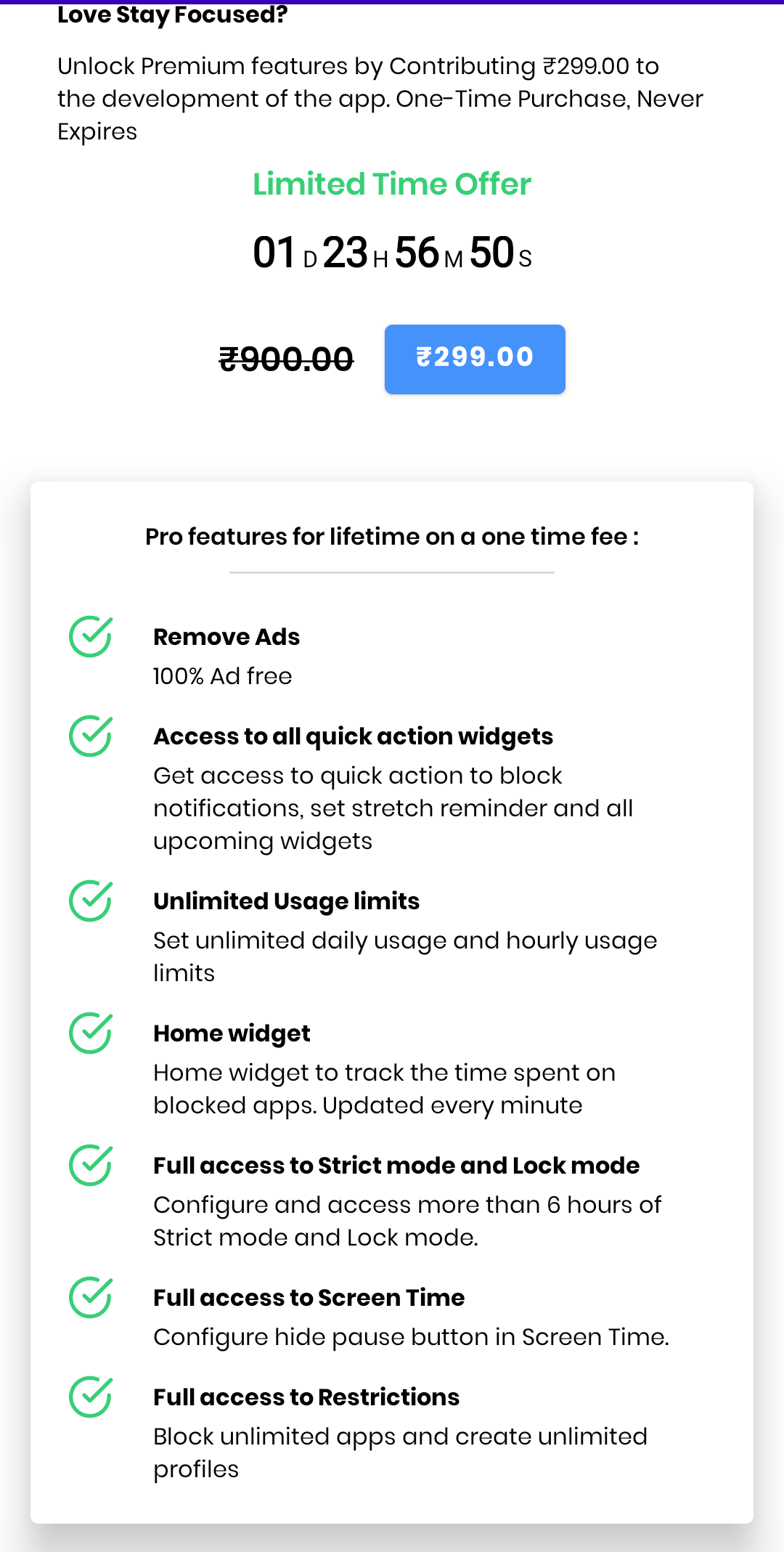
3. Block Site
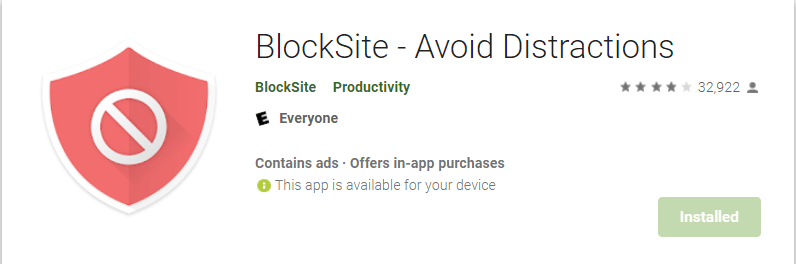
Block Site is the application where it gives additional options compared to the options above
Steps to use:
You can download the app from playstore
You need to permit the app for usage access and display over other apps
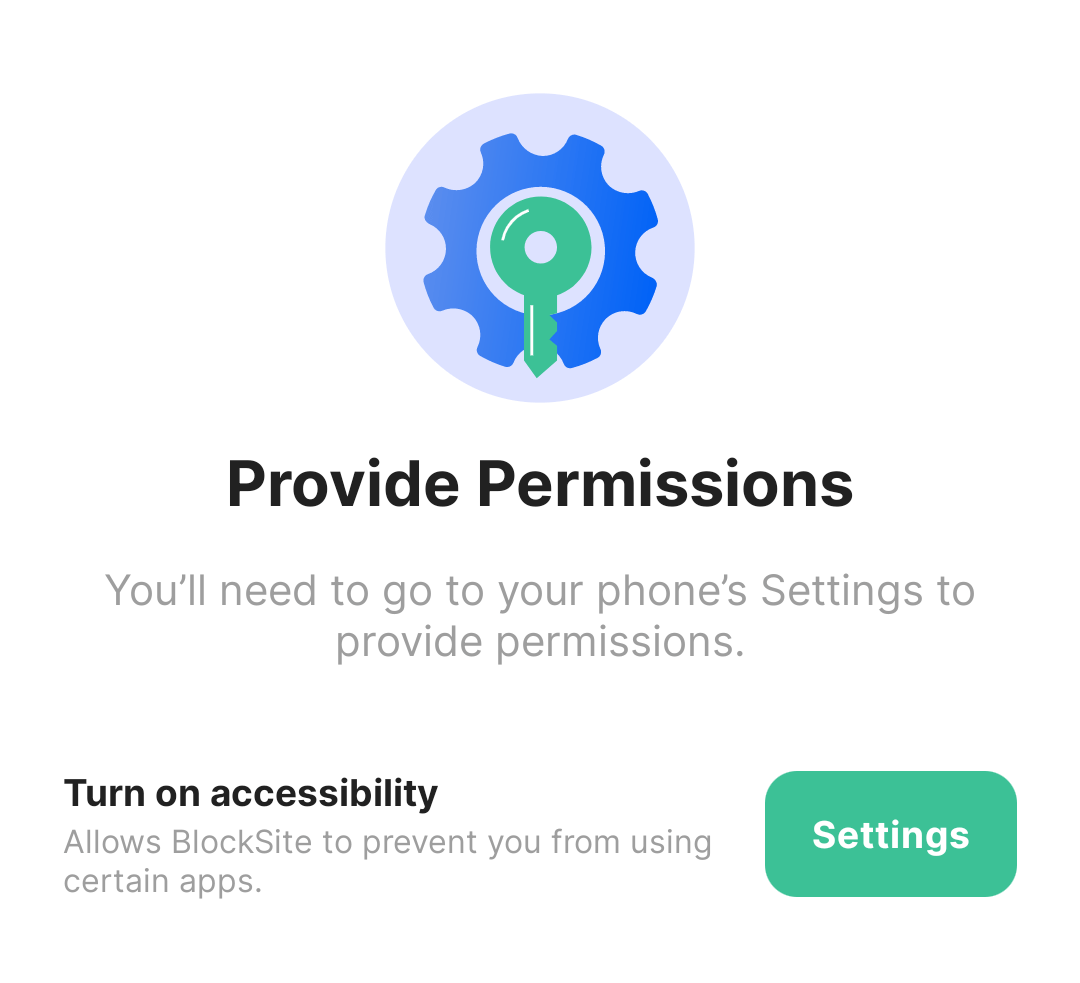
On the home screen you will have an option to add apps to the list
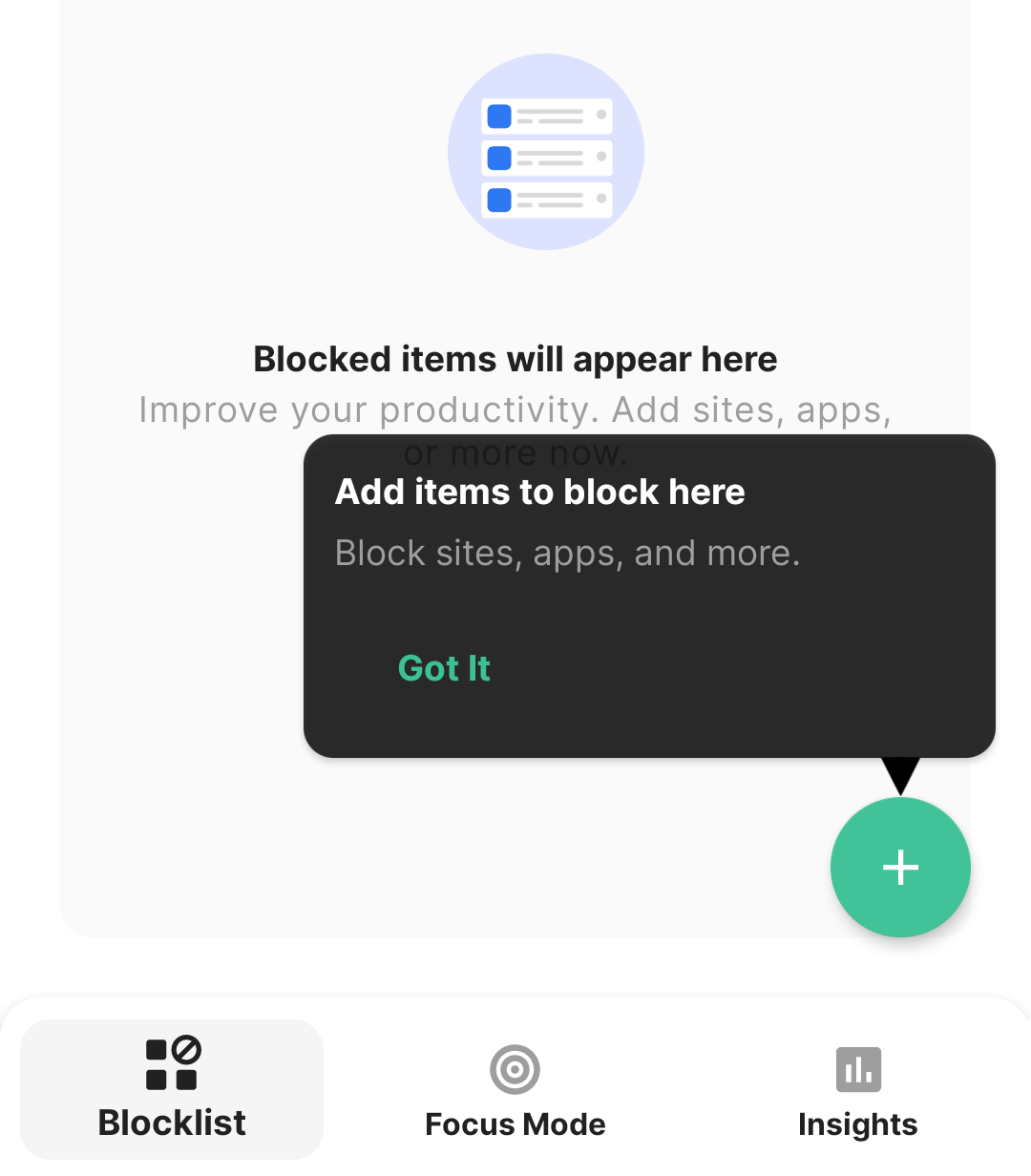
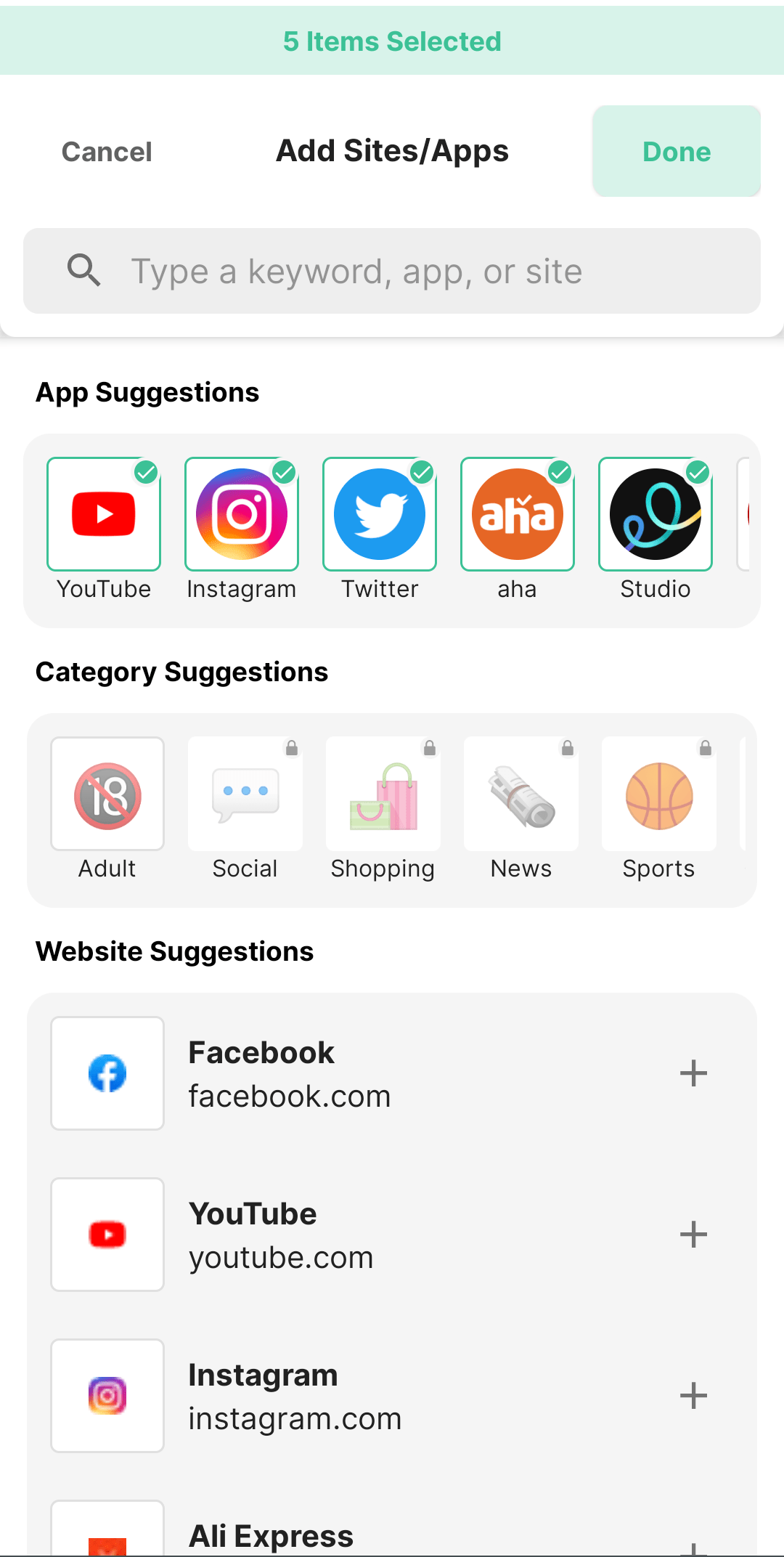
You can simply add all the time consuming apps to the list as shown below
Make sure you are adding play store to the list if you want to be more focused
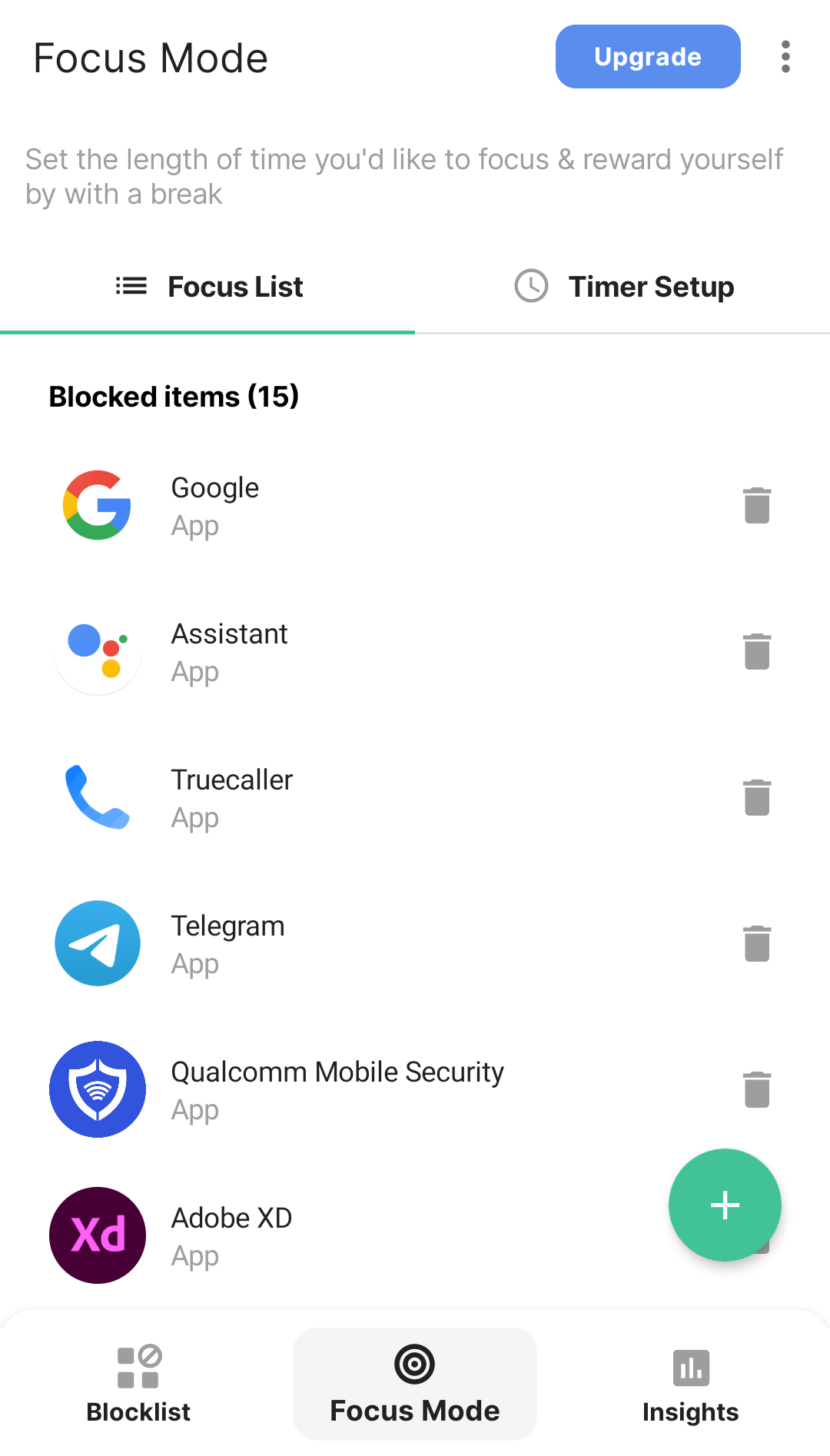
On the Timer Setup screen you will have an option to set time
You can set the time and hit start session button to start being focused
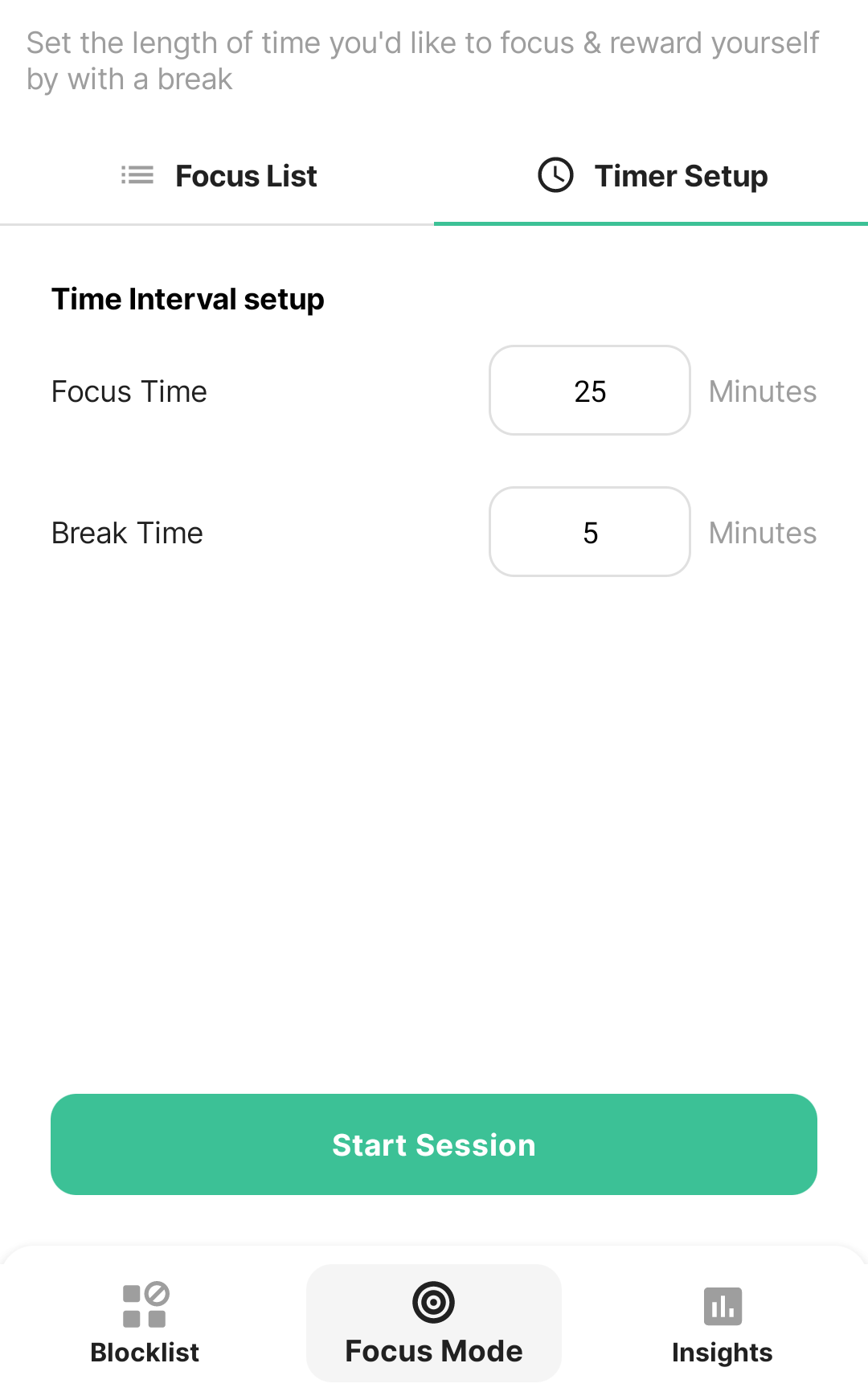
Pros:
Best part is you can select unlimited apps to block list
You can also set timer as per your timings
Cons:
Adding break time is available only in pro features
Feature to disable an option to uninstall the app is available only in Pro feature
Some pro features are shown below
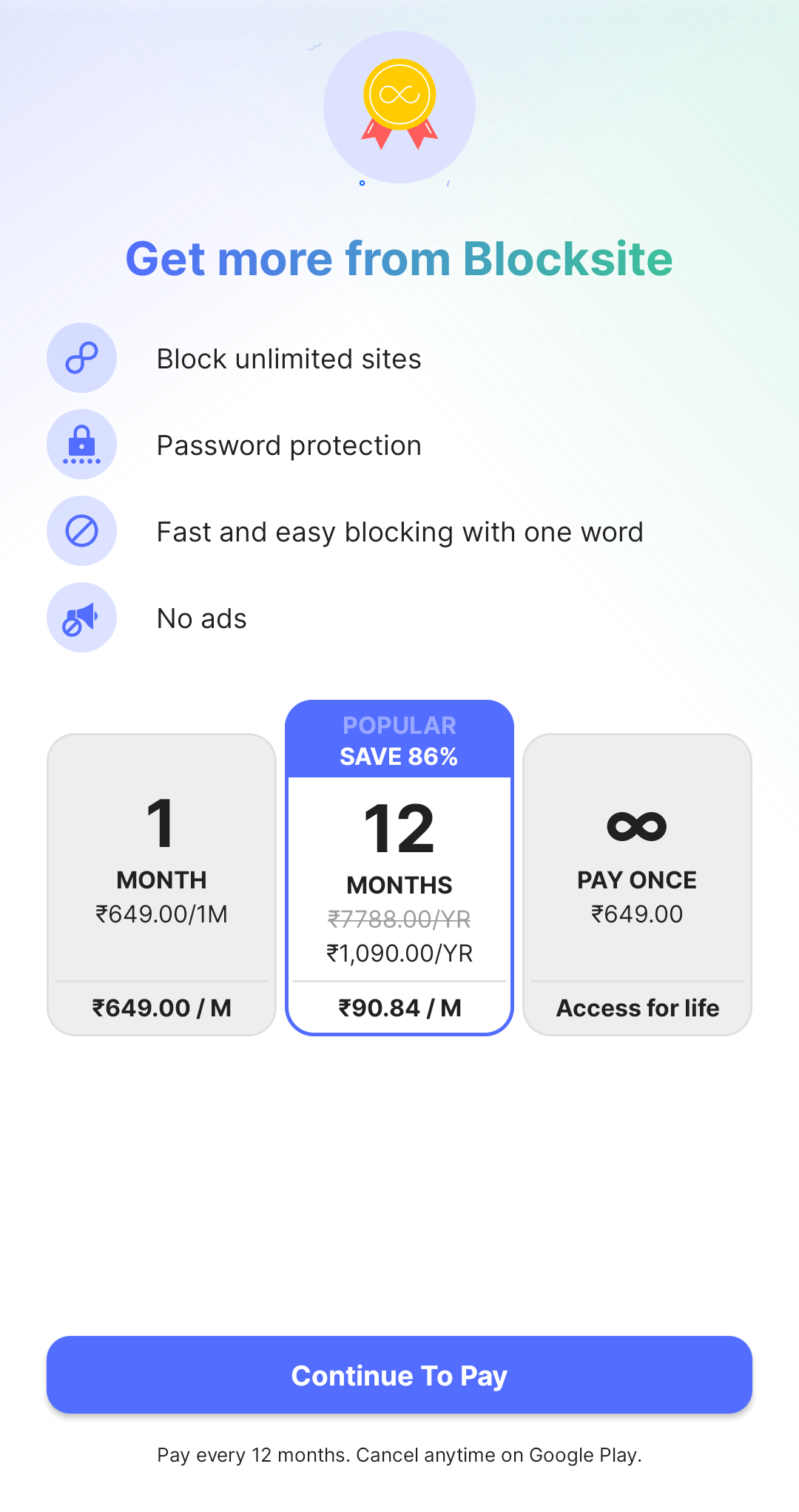
Pro Tip:
Start spending time with your family and friends to avoid using smart phones
Make an habbit to avoid smart phones
Stay focused
…………………………………………


